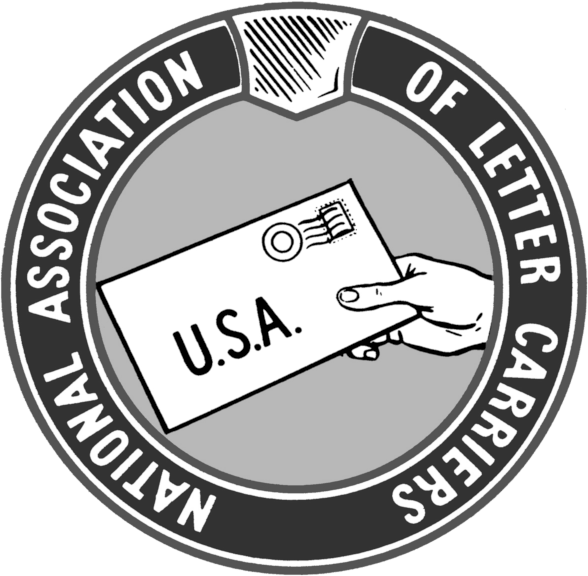Letter Carriers can now contribute directly to COLCPE (NALC’s Committee on Letter Carrier Political Education) from their paychecks using the Postal Service’s PostalEASE. Through PostalEASE you can designate COLCPE as one of your two* payroll “allotments”.
*If you already have two allotments, you must cancel one to contribute to COLCPE through PostalEASE. To do so, follow the instructions below but instead of selecting “3” to add a new allotment, select “2” to cancel an allotment.”
- Be sure you know your 4-digit USPS Personal Identification Number (PIN). If you cannot remember your PIN number, call PostalEASE at 1-877-4PS-EASE, select “1”, enter your Social Security Number, select “1” to hear information about your PIN, and select “2” to have your PIN mailed to you.
- Create your own Account Number by inserting in the spaces below the first seven digits of the ID number that appears above your name on the back cover of your Postal Record.
_ _ _ _ _ _ _ 0034952535 - Now you are ready to call PostalEASE toll-free at 1-877-4PS-EASE (1-877-477-3273)
- When prompted, select “1” for PostalEASE and then enter your Social Security Number and your USPS PIN
- Select “2” for payroll options
- Select “1” for allotments
- Disregard instructions to complete Allotment Worksheet and select “2” to continue
- Select “3” to ADD a new allotment
- Enter the 9-digit Financial Institution Routing Number: 0 6 4 0 0 0 0 1 7
- Select “1” to continue processing allotment
- Select “1” to “enter the allotment now”
- Enter your 17 digit Account Number from above
- Enter “1” for Checking
- Enter amount of allotment: $___.00. If amount is correct, select “1”
After completing your entry, do not end the call until you are given a Confirmation Number, the Pay Period that the allotment will be effective on and the Pay Date that the allotment will be reflected in. (Keep this information for your records and future reference.)